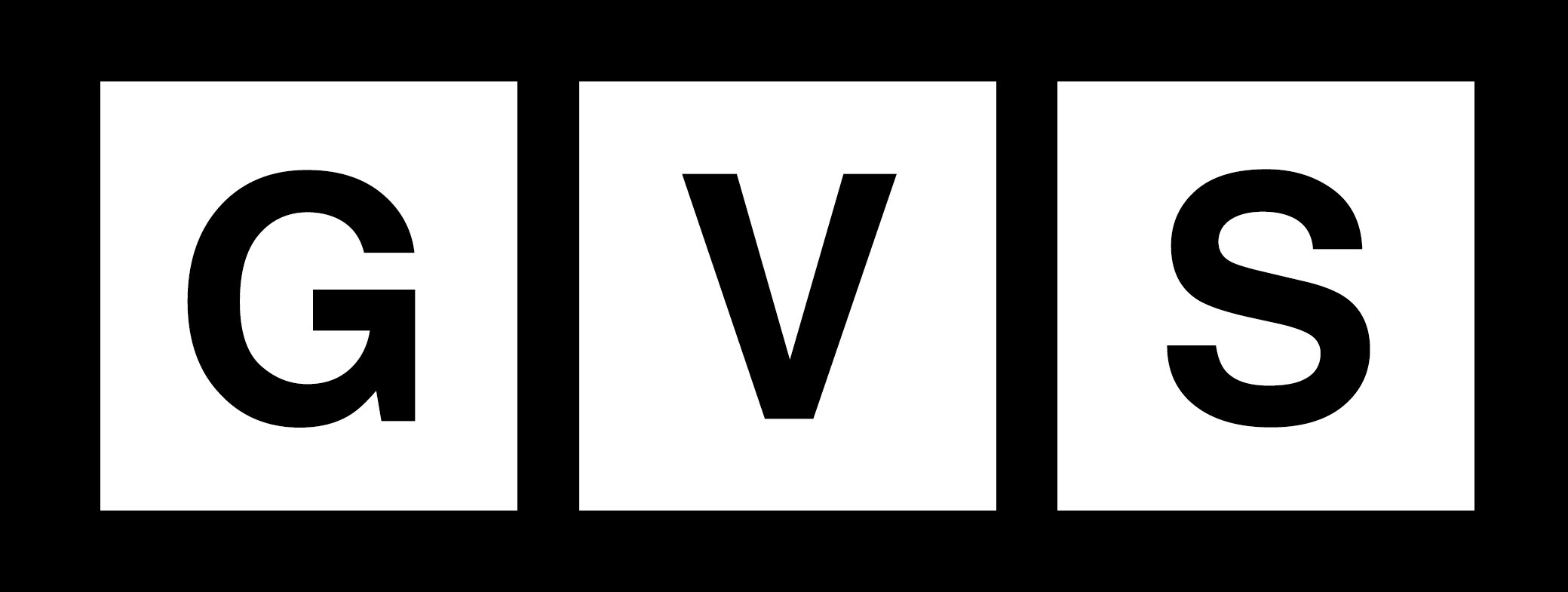WhatsApp has released a broad new set of features across its platform, enhancing chats, calls, and channels for both Android and iPhone users. The updates aim to streamline communication, boost interaction, and give users more control—putting WhatsApp in a stronger position to compete with rivals like Telegram and Discord.
Online Status and Notification Controls
A key new addition is the “Online” indicator in group chats, which displays how many members are currently active. This live counter appears below the group name, helping users see whether they’re messaging into an active conversation or a quiet one.
Read More: PSX recovers slightly after historic loss on Monday
WhatsApp has also introduced a “Notify for” setting in group chats to help manage notifications. Users can now choose between receiving “All” notifications or “Highlights”, which filters alerts down to @mentions, replies, and messages from saved contacts—making group conversations less overwhelming.
Enhanced Events in Chats
WhatsApp’s Events feature has been expanded from group chats to one-on-one conversations. Now, users can create events with new capabilities including:
- RSVP options like “Maybe”
- The ability to invite a plus-one
- Add an end date and time
- Pin events within chats for easy access
These upgrades make WhatsApp more functional for personal planning and social coordination.
Better Calling Experience and Video Features
The app now delivers higher quality video calls with fewer dropped calls and less freezing. WhatsApp has improved bandwidth detection and optimized its connection routing, allowing HD-quality calls to kick in faster when conditions allow.
iPhone users also benefit from:
- Pinch-to-zoom during video calls
- The ability to add someone to an ongoing one-on-one call directly from the chat screen
- The option to set WhatsApp as the default messaging and calling app
These features are part of WhatsApp’s push to integrate more deeply into users’ default communication settings.
Document Scanning and iOS-Specific Tools
A new document scanning feature has been added for iPhone users. By selecting “Scan Document” from the attachment menu, users can now scan, crop, and send files directly within the app.
More Expressive Messaging
To make interactions more seamless, WhatsApp now allows users to tap on someone else’s reaction to a message and send the same reaction themselves. This small but useful feature mirrors interactive tools seen in workplace platforms like Slack.
Read More: China vows to ‘fight till the end’ against Trump’s tariffs
Channels are getting a suite of improvements, especially for admins:
- Ability to record and share short videos (up to 60 seconds)
- Share a unique QR code that links directly to their channel
- Offer voice message transcripts so followers can catch up without listening to audio
These changes aim to make channels more discoverable, accessible, and engaging.