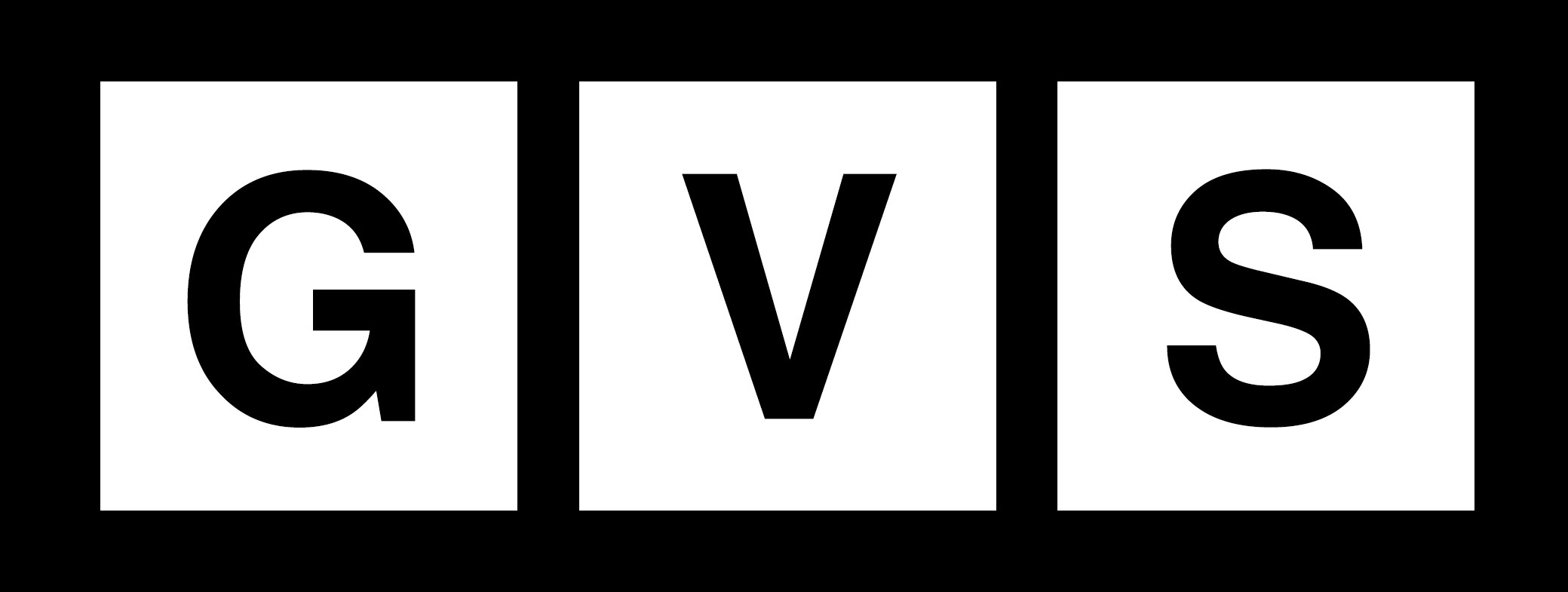Google has update its Google lens with a very special feature. Google lens is multipurpose object recognition tool.
With the help of Google Lens, you can now copy and paste handwritten notes from your phone to your computer with Lens. However, it only works if your handwriting is neat enough.
We're launching some new features in Google Lens to help you be even more productive, including copying written text to send straight to your computer. #GoogleAI https://t.co/pUHEvBMRfS
— Sundar Pichai (@sundarpichai) May 7, 2020
The new feature works if you have an updated version of Google Chrome as well as the standalone Google Lens app on Android or the Google app on iOS. The Lens feature can be accessed through a button next to the search bar on iOS devices.
You’ll also need to be logged in to the same Google account on both devices.
Read more: Google Pixel 4: The iPhone in Android OS
How to use this feature?
Simply point your camera at any handwritten text, highlight it on-screen, and select copy. You can then go to any document in Google Docs, click Edit, and then Paste to paste the text.
If you don’t write neatly, you’ll definitely get some typos. But it’s still a cool feature that’s especially useful at a time when a lot of people are now working from home and relying on endless to-do lists to bring some sense of order to their day.
Being productive at home just got a little easier. Use #GoogleLens to quickly copy handwritten notes 📝 to your computer 💻, brush up on new concepts, and hear how to correctly pronounce “hipopótamo” 🦛 in Spanish → https://t.co/yGed3LdtQY pic.twitter.com/aOorrBDGVQ
— Google (@Google) May 7, 2020
The update also adds audio playback of other languages scanned into Lens via a mode called Listen, which will hit Android first and iOS later. Lens already translated 100 languages via text, but the audio playback feature aims to help add context, or learn how to speak what’s written down.
Just highlight a word in Lens, and tap “Listen” to hear how it’s pronounced. (This is available in Android for now).
Read more: Will Google allow 3rd Party Apps on Your Android Phone anymore?
You can also now look up concepts with Lens, searching for phrases like “black holes” to get in-line Google search results.
That’s potentially very handy if you’re doing schoolwork or helping your children with theirs.
This continues Google’s recent pragmatic approach to AR and Lens features.