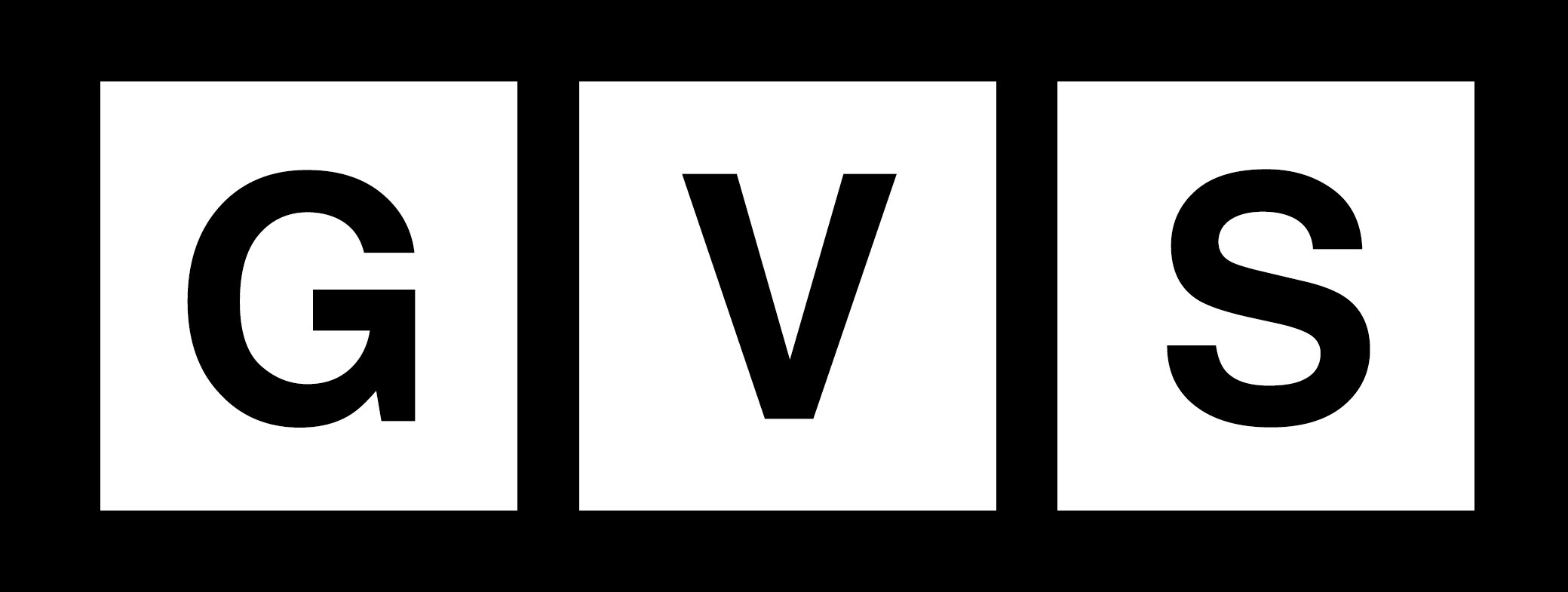WhatsApp, the popular messaging platform owned by Meta, is set to make chatting even more expressive and fun for its users. In the latest update for iOS, version 24.17.78, the app has introduced a host of new features aimed at enhancing user experience, with a particular focus on sticker and media functionalities.
GIPHY Sticker Search for Enhanced Expression
A standout feature in this update is the integration of GIPHY, a well-known online database and search engine for animated images. The GIPHY sticker search will allow users to find the perfect sticker to convey their emotions in chats, adding a new level of personalization and creativity to conversations. According to WABetaInfo, users will have access to a wide range of more accurate and diverse results from GIPHY, ensuring they can quickly find the ideal sticker—even if it’s not already part of their personal collection.
Read More: WhatsApp to introduce ‘mark all chats as read’ feature for android
This feature promises to enhance the way people express themselves in their chats, providing an easy way to convey feelings more effectively. Whether it’s joy, surprise, or sadness, a quick search through GIPHY might reveal just the right animated sticker to match the mood.
New Sticker Tray Management Options
In addition to the GIPHY sticker search, WhatsApp has also introduced new options for managing stickers within the app. A new “move sticker to the top” option allows users to rearrange stickers within their sticker tray, making it easier and faster to access favorite stickers. This small but significant improvement is designed to streamline the user experience, helping users quickly find and use the stickers they love most.
Enhanced Media Viewer Experience
The update doesn’t stop at stickers. WhatsApp has also made changes to its media viewer interface, allowing for a more interactive and seamless experience when viewing photos, videos, and GIFs. With new shortcuts located at the bottom of the media viewer screen, users can now reply to or react to media without having to leave the viewer.
Read More: New WhatsApp feature will let you go incognito
The reply shortcut opens a reply bar where users can type and send a message instantly, while the reaction shortcut lets users select an emoji reaction, making it possible to express their feelings without interrupting their viewing experience.