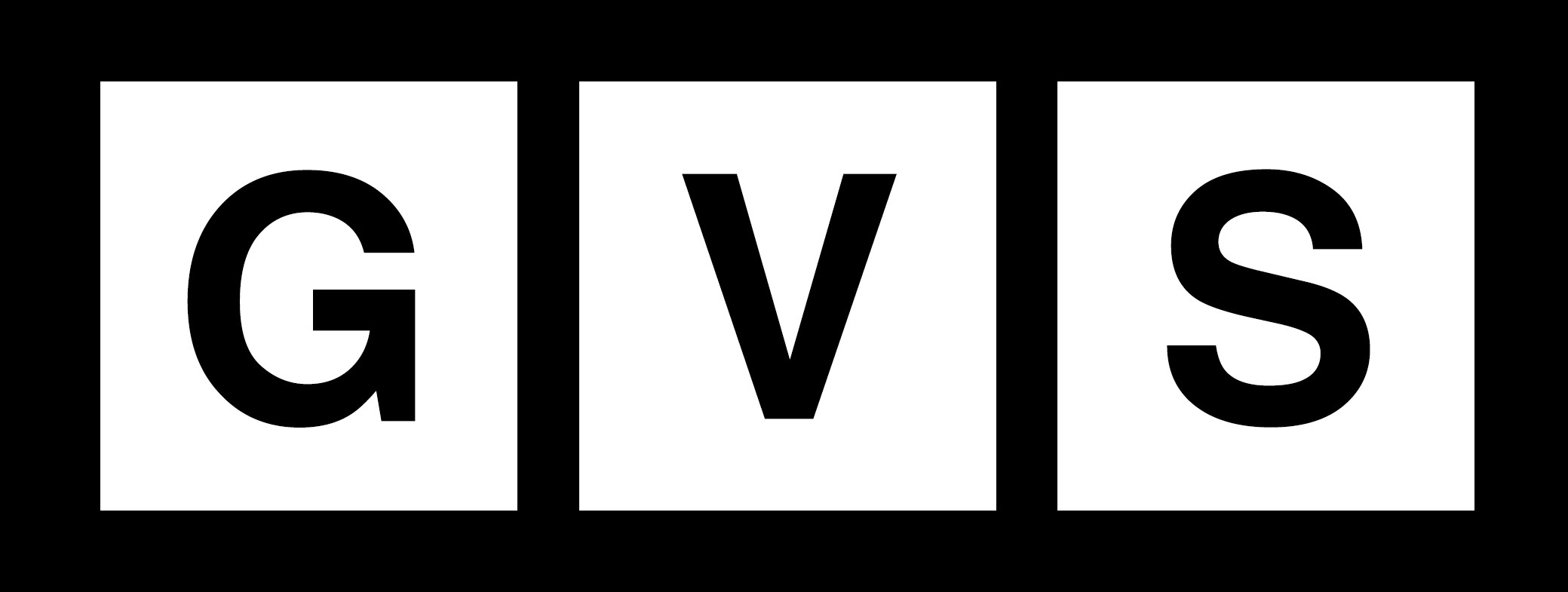The release of Apple’s iOS 17 brought a host of new features and enhancements, but it hasn’t been without its share of hiccups. From the initial overheating issue to subsequent updates, the journey for iPhone users has been quite eventful. Now, a new conundrum has surfaced with iOS 17.0.3—iPhone Sleep Mode.
Overheating Saga
When iOS 17 was first launched, it didn’t take long for users to notice a significant problem – iPhones were getting excessively hot. Users complained of discomfort and even potential damage to their devices. Apple swiftly responded with an update, iOS 17.0.3, which was aimed at addressing this issue. The good news is that the update seems to have rectified the overheating problem for most users, a fact supported by dramatic photos showing how their iPhones are no longer scorching hot.
Read More: Apple to update iPhone 12 in France over radiation
Recovering from Battery Drain
While solving the overheating issue was a major accomplishment, iOS 17.0.3 had another trick up its sleeve. Many users had been grappling with battery drain problems in previous versions, and this update appears to have tackled that issue as well. Users reported a noticeable improvement in battery life, giving them a more reliable and long-lasting mobile experience.
Mystery of iPhone Sleep Mode
Amidst these positive developments, a new enigma emerged in the iOS 17.0.3 landscape. Tech journalist Zac Hall from 9to5Mac stumbled upon a peculiar occurrence with his iPhone 15 Pro Max. One morning, he found himself prompted to enter his passcode instead of the usual Face ID recognition. This uncommon event usually only transpires when Face ID has been mistakenly triggered multiple times or after a device restart.
Curious about the anomaly, Hall soon stumbled upon a Reddit post where a user shared that their iPhone had seemingly turned itself off for four hours during the night. Intrigued by this revelation, Hall decided to check his own device’s battery history in the Settings app. What he discovered left him astonished: it appeared that his iPhone had also indulged in some nocturnal rest by turning itself off.
No Model Exemption
It’s essential to emphasize that this surprising behavior isn’t limited to the iPhone 15 Pro Max alone. Just as the initial overheating issue affected various iPhone models, the mystery of iPhone Sleep Mode seems to have cast a wide net, impacting several different devices.
Theories and Speculations
The sudden shut-down of iPhones during the night has sparked a wave of theories and speculations in the tech community. Some suggest that it might be related to a software bug, as this unusual behavior wasn’t a problem prior to the iOS 17 updates. Others have speculated that it might be linked to specific third-party apps causing conflicts during the night.
In the absence of an official statement from Apple, users are left to wonder about the cause of this mysterious Sleep Mode. While it may not be widespread, it is certainly an issue that deserves attention.
Potential Impact
The iPhone’s behavior during the night can have various implications. If your device turns off during crucial hours, you might miss out on important calls, messages, or notifications. It could also potentially disrupt alarms and reminders, causing inconveniences to your daily routine. Moreover, this phenomenon could raise concerns about battery life, especially if devices are inexplicably powering down and not charging properly during the night.
Read More: Apple unveils iPhone 15 series and many surprising new features
The journey of iOS 17 has been eventful, to say the least. While the update has successfully addressed the overheating issue and alleviated battery drain problems for many users, it has introduced a new challenge with iPhone Sleep Mode. As tech enthusiasts eagerly await an official response from Apple, the mystery remains unsolved. Until then, iPhone users should stay vigilant and report any unusual behavior to help uncover the root cause of this intriguing issue.