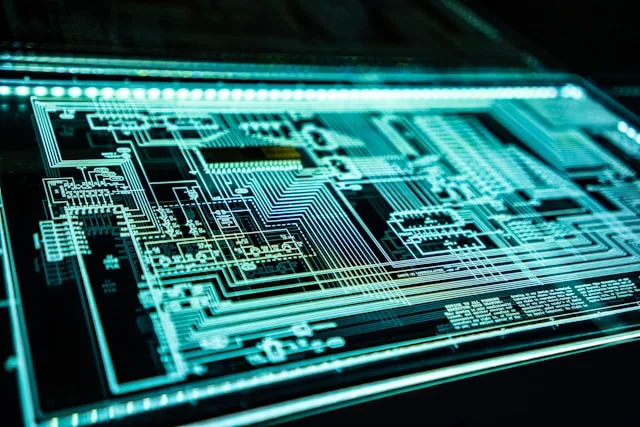Data protection is a topic that is becoming increasingly important as our lives become more digital. With the rise of the internet, it has become easier for cybercriminals to target individuals and organizations. The number of internet threats is also growing, and the more information we share online, the more vulnerable we become to unsolicited calls and messages. Every day, hackers are stealing personal data from celebrities and ordinary users. Many people think that criminals are only interested in accounts and passwords, but in reality, they are willing to go to great lengths to obtain other people’s information. Even experienced users need to follow safety rules to protect their data. There are several creative ways to protect your information, including using a virtual phone number to receive sms by eSimPlus. This allows you to keep your real number private and secure. A virtual phone number for texting can help you protect your identity and allow you to communicate with other users without any risks.
Using a virtual number
This is the same number as the one on your SIM card, but it works over the internet, not through your mobile operator’s service. At the same time, it performs the same functions as a traditional SIM card. Virtual phone numbers can help protect your data, as they don’t share any information about your current phone number with other websites. This can be useful if you don’t want your personal information to be shared with third parties, such as when registering for a contest or checking a website that requires phone number verification. Virtual phone numbers are convenient for anonymous communication and can help you remain incognito while making calls or registering on websites. However, it’s important to remember that personal data can still be stolen or misused by third parties even when using virtual phone numbers. It’s vital to use the services of reliable providers.
Protecting your credit card
If you want to make a purchase or place an order using an online card, please check with your bank to see if they offer additional security measures. Your bank may offer a simple and effective security feature called multi-factor authentication. This type of protection requires more than just a password. It also requires a unique user ID or login from different devices. This means that even if an attacker knows your password, they will still need your device to access your account.
Updating your OS
Regular software and operating system updates are important to protect your personal data from known vulnerabilities and malicious software. We recommend that you install updates as soon as they are available.
Avoiding unreliable links
Clicking on random links or visiting unknown websites can expose you to malicious software (malware) designed to collect sensitive information such as your login credentials. Before clicking on a link, it’s important to hover your mouse cursor over it to verify that the link is pointing to the correct URL. You can also use link verification programs to ensure that the links are safe.
Avoiding public Wi-Fi
Public Wi-Fi networks may not be secure and could be vulnerable to the interception of personal data. Therefore, it is advisable to avoid using important information, such as financial data, while connected to public Wi-Fi. It is recommended to use a virtual private network (VPN) to encrypt your internet connection and protect your information from potential interception.
Giving up app tracking
When downloading new apps, we often don’t pay attention to how much data they can collect about us. If the app tracking feature is enabled, our apps are allowed to track our activity on other apps and websites. If you want to take control of your online privacy, it’s important to know which apps can track your activity.
Checking your activity status
Regularly check your bank accounts, emails, and other online accounts for any unusual activity. If you notice any suspicious activity or think your account may have been hacked, immediately change your password and contact your bank or service provider for assistance.
Following these simple recommendations can help you minimize the risks you may face online.