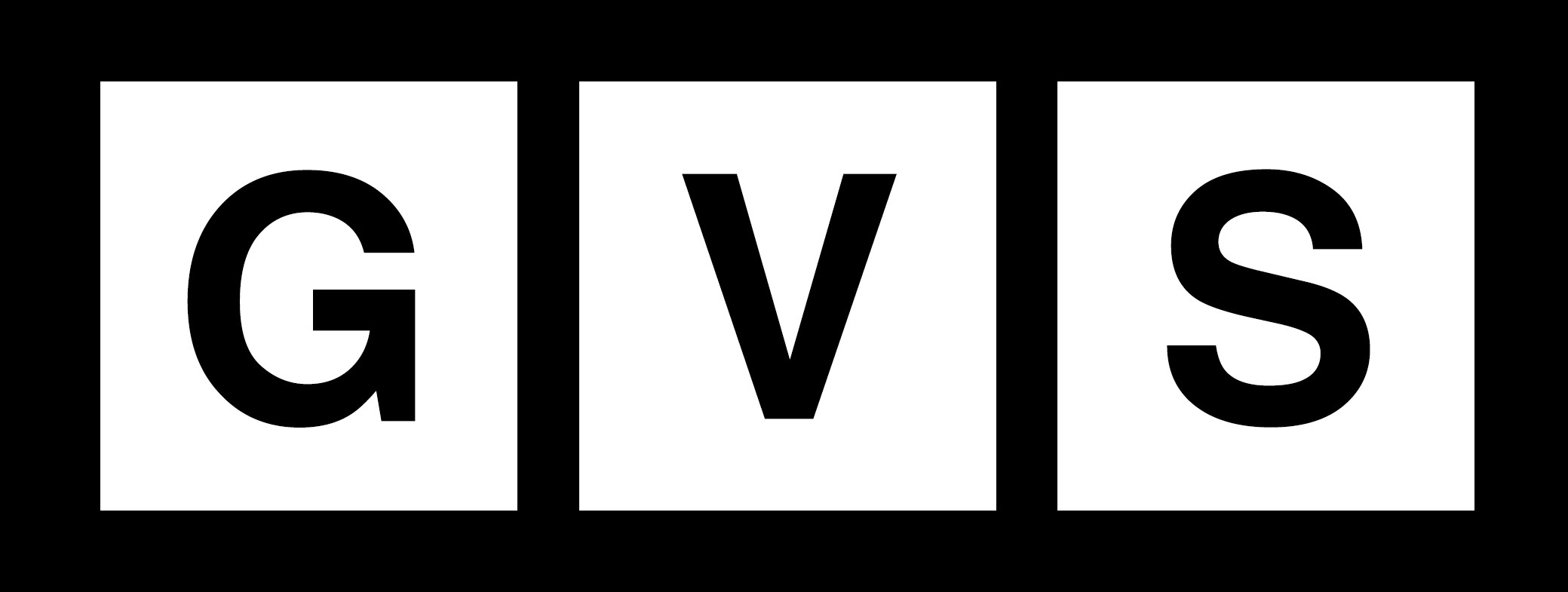WhatsApp users have long faced the issue of images and videos not fully covering the screen in their status updates, resulting in an incomplete and unpolished appearance. This is about to change with WhatsApp’s latest feature, designed to enhance the visual appeal of status updates by automatically generating a background gradient filter. According to WABetaInfo, this feature is currently rolling out to WhatsApp beta users on Android.
Smoother Visual Experience
The new background gradient filter seamlessly blends the edges of an image or video with a gradient that harmonizes with the predominant color of the media. This results in a more cohesive and visually appealing status update. By ensuring a smooth transition with the background, WhatsApp aims to address the issue of incomplete-looking status updates when media does not fill the entire screen.
Read More: Technical Glitch or Firewall? WhatsApp Disruptions in Pakistan Stir Debate
How It Works
The feature is designed to activate automatically when an image or video shared via status update does not completely cover the screen. Users can try out this new feature by sharing a 1:1 photo format on their status updates. If a gradient filter appears around the edges of the photo, it means the feature is active on their account. This innovative approach enhances the overall design of the status update screen, providing users with a polished presentation.
Availability and Access
Currently, this feature is available to WhatsApp beta users on Android who have installed the latest updates from the Google Play Store. The beta update version 2.24.16.2 introduces this background gradient filter, and the rollout is gradually expanding to more users. Beta testers can expect to see this feature in the coming weeks as the update reaches more accounts.
Read More: WhatsApp to introduce comprehensive security checkup feature
In addition to the visual improvements, WhatsApp is also simplifying the status updates screen to enhance user experience. With beta version 2.24.15.11, the menu has been revamped to focus on essential functions like muting or reporting updates and checking contact information. A new handy button has also been introduced to close the status easily.