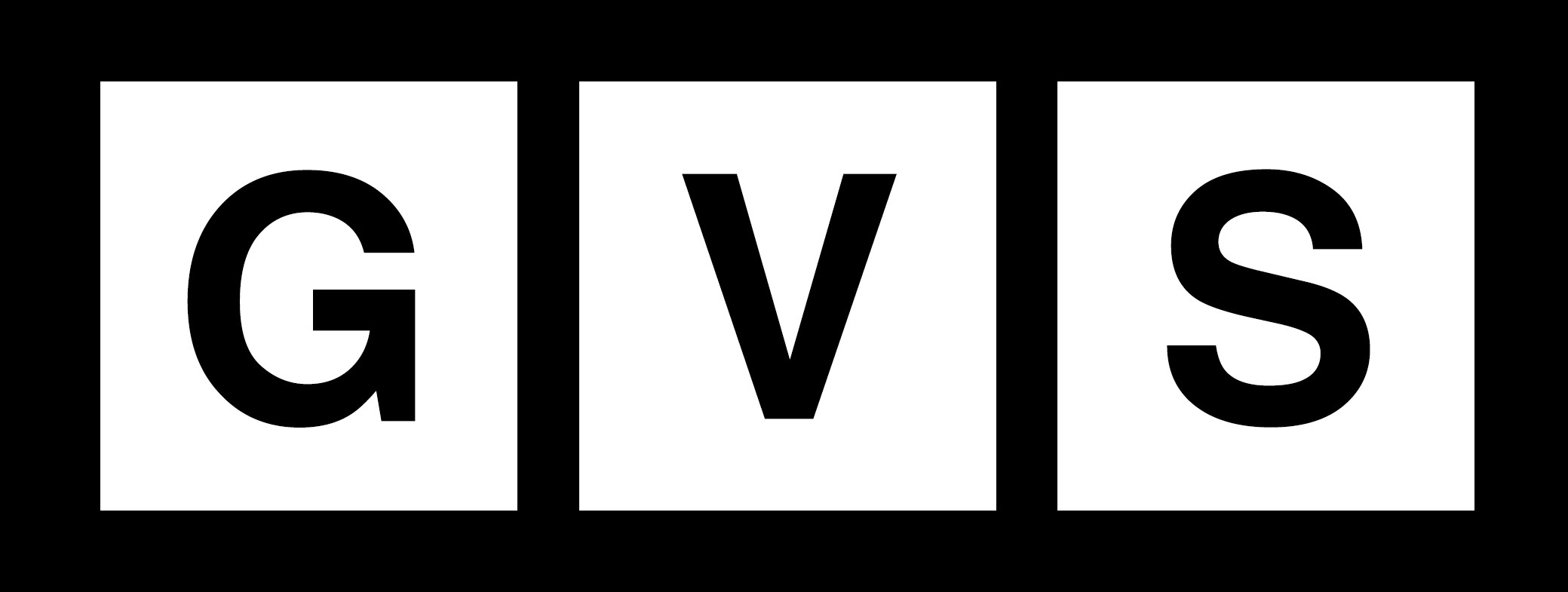In an ongoing commitment to enhancing user experience and staying at the forefront of innovation, WhatsApp, the renowned instant messaging platform owned by Meta, has recently unveiled two highly anticipated features exclusively for its Android beta users. The introduction of screen sharing and message editing reflects WhatsApp’s dedication to providing a versatile and seamless communication experience. By empowering users to share their screens during chats, the screen sharing feature opens up endless possibilities for real-time collaboration, making it ideal for professional, educational, and personal use. Additionally, the message editing feature offers a convenient solution for rectifying mistakes or updating information in a timely manner, ensuring transparent and efficient communication. These exciting additions further solidify WhatsApp’s position as a leader in the realm of instant messaging applications.
Real-Time Collaboration Tool
WhatsApp’s introduction of screen sharing opens up a whole new realm of possibilities for users. With this feature, individuals can now seamlessly share their screens with others during chats, enabling real-time collaboration. Whether it’s viewing documents, photos, or any other content on their device, users can easily showcase their screen to recipients with a simple tap.
Read More: WhatsApp introduces translucent tab bar for a stylish experience
To initiate screen sharing, beta users can access the attachment icon in a chat and select the “Screen Share” option. Once activated, the recipient will have the privilege of observing the sender’s screen, fostering more effective communication and enabling shared understanding.
The screen sharing feature is particularly beneficial for businesses, educational institutions, and remote work scenarios. Teams can discuss projects, troubleshoot technical issues, or provide live demonstrations, all within the WhatsApp platform. This seamless integration eliminates the need for additional screen sharing applications and streamlines communication within a familiar environment.
Correcting Mistakes Made Easy
In addition to screen sharing, WhatsApp now offers message editing functionality, allowing users to rectify errors or make changes to messages they have already sent. This new feature simplifies the process of correcting typos, updating information, or clarifying messages without the need for awkward follow-up texts.
To edit a sent message, users can simply long-press the desired message and choose the “Edit” option from the menu. It’s important to note that text editing is only available within the first 15 minutes after sending the message, ensuring timely adjustments while maintaining the integrity of conversations.
To maintain transparency, WhatsApp labels edited messages as “Edited” when viewed by others, indicating that the content has been modified. By not revealing the edit history itself, WhatsApp preserves the fluidity of conversations and avoids potential confusion caused by constant modifications.
Read More: Locking chats on Whatsapp: A personal vault for private conversations
WhatsApp’s introduction of screen sharing and message editing features for its Android beta users brings exciting new capabilities to the popular instant messaging platform. These additions enhance communication by enabling real-time collaboration through screen sharing and offering the convenience of correcting sent messages. With these updates, WhatsApp continues to prioritise user satisfaction and strives to provide a seamless and versatile messaging experience.